 |
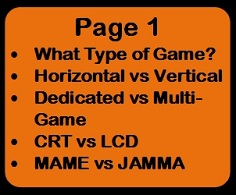
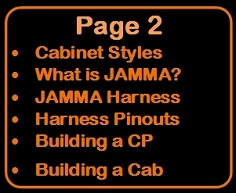

 | So you are thinking about building or buying an Arcade machine?
Our
intention in this section is to cover some basics that you will need to
know to make some decisions about what you want / need and should be
asking about.
Refer to this page for an index of words / terminology common in reference to Arcade machines
What Type of Game do you want to Play?
The
most confusing aspect when deciding what Arcade you want involves the
seemingly insignificant matter of vertical vs. horizontal.
When we
talk about vertical vs. horizontal, we are referring to the format of
the video game image as it is displayed on the monitor. In a
nutshell, a vertical image is taller than it is wide, and a horizontal
image is wider than it is tall.
Horizontal explained:
Some video games were designed with images that are wider than they are tall.
Typical among them are the scrolling fighter games, such as Mario Brothers, Street Fighter and Metal Slug, which are horizontal video games.
If
a monitor is positioned for normal viewing, so that the screen is wider
than tall, such as with a television or computer monitor, it is said to
be horizontal. If you were to play a video game, such as Street
Fighter (image), on a horizontal monitor, the game would appear
correct, because that game is formatted for display on a horizontal
monitor.

If
you were to install a horizontal monitor into an arcade cabinet, so
that you could play horizontal games, the cabinet would be called a
horizontal cabinet. Further, the horizontal cabinet would be
built differently from other cabinets (more about this in a moment).
The only type of video games that you could play in the horizontal cabinet would be horizontal games.
A
non-horizontal video game image displayed on a horizontal monitor would
appear to be lying down on its side (and basically unplayable).
Vertical explained:
Most
of the original video games created (during the mid to late 70’s) were
designed with images that are taller than they are wide – also referred
to as Vertical games.
When a monitor is rotated 90-degrees
from horizontal, in order to correctly display a vertical game, the
monitor is said to be oriented or mounted vertically, and, so it
goes with the arcade cabinet built to support a vertical monitor, it is
said to be a vertical cabinet.
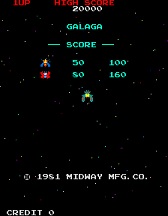
Typical among them are classics such as Galaga (image), Donkey Kong, Pacman and Raiden.
Most
of the really popular arcade games fall into this category, not
surprisingly because most are often the original arcade games (from
‘70’s and 80’s) and have a following that is driven as much about
nostalgia as the addictiveness (and ease) of game play.
Dedicated versus Multi-Game (Multicade) systems
A
dedicated arcade machine is pretty obvious by the terminology – it’s a
system that runs one specific game, and typically (at least before the
mid ‘80’s) had artwork on the cabinet that was specific to the game
that was on the machine. Arcade PCB’s of this time typically had custom
(dedicated) wiring looms / power supplies and in some cases monitor
boards.
The standardisation of JAMMA
(see JAMMA section for more details) in the early 80’s saw either more
generic themed cabs (examples being the popular Taito cabaret, and
Williams Multi cabs) or theme kits that were applied to (often over)
the cabinets marque / control panel and sometimes sides (sideart) –
this was about decreasing the replacement costs for the arcade parlour
owner (typically half the cost of a new machine – purchasing a new arcade machine was
nearly a 3rd of the average person’s yearly income in the early
80’s)
The history of multi game arcade (multicade) systems is really just the logical result of technological evolution.
The
concept was introduced in the early 1980's by only a couple of arcade
video game makers (Williams, Midway and later Taito). Now, from that
small beginning, multi game systems can be found everywhere.
Effectively, they have become the norm for home use.
Through
common usage, the two terms - multicade and multi game system - have
grown to become synonymous, both describing an arcade video game
software system or machine capable of playing more than one arcade
video game.
Collectors (arcade enthusiasts) often value Dedicated (original) machines over Multi-Game machines.
Horizontal versus Vertical Cabinet.
Video
games are designed with either vertical or horizontal orientation. You
can think of the difference this way. If stuff is coming at you from
out of the sky, that is probably a vertical game, for example, Galaga.
Or,
if characters are walking around a landscape (e.g. Mario or Metal Slug)
and fighting each other (Street Fighter / KOF) that is probably a
horizontal game.
Game image orientation is one of the best ways to describe a video game machine because image orientation will:
- Define the video game action,
- Determine the monitor orientation,
- Suggest (or limit) the game controllers and
- May affect the cabinet size and style
In a nutshell - A horizontal video game image is wider than tall (landscape); thus requiring a wider cabinet, larger control panel, and more controls.
A vertical video game image is taller than wide which can result in a narrower cabinet, smaller control panel, and fewer controls.
There
is a subtle difference between a horizontal cabinet and a vertical
cabinet - the horizontal cabinet may (at least historically) be a few
inches wider. The reason is, of course, because the monitor is
mounted in a normal widescreen fashion. And thus, is wider than
if it were mounted vertically.
But there is also another
reason: Horizontal cabs typically have 2 sets of controls (player 1 and
2) vs vertical games that were normally turn based (so only needing a
single set of controls).
It should be noted that a lot of this
was also driven by costs and screen sizes – during the ‘70’s an
arcade machine typically cost over $8000 (NZ) and screens sizes where
between 13” and 17 inches and almost all games were turn based. Arcade
parlours wanted to squeeze as many machines onto their floors as
possible (hence narrow cabs).
During the late ‘80’s and 90’s
horizontal player vs player fighting and platform games became the
money earners, so the need for bigger screens with higher definition
games, more vivid (and numerous) colours and multiple players drove the
need for wider cabs.
Screens sizes during the late 80’s
typically used 19” for vertical, and 19” to 25” CRTs for horizontal –
late 90’s to early 2000’s saw some screen CRT screens getting to 29”
and 33”, though most manufactures switched to DLP rear projection
screens for anything larger than 30 inches.
The
consequent impact on cabinet size and design was substantial. The 25"
horizontal cabinet Golden Tee, is considerably
larger than the 19" vertical cabinet Galaga (as an example).
all screens/monitors still used a 4:3 ratio (also called Square)
through until the early 2000's and most Arcade games are optomised to
this ratio - modern TV's / Computer LCD monitors use a 16:10 or
16:9 ratio (also refered to as Wide)
- playing arcade games on these monitors stretches the images and
can make characters seem short and chubby on horizontal games and
vertical games look squashed - these monitors do work well for Pinball
games however.
Most of BigKidArcade’s upright and caberet cabs
are built to accommodate both orientations and have a consistent 64cm
width (this helps reduce our setup effort during manufacture) and also
affords ability for you the customer to cheaply alter your cab at a
later stage (e.g. just by changing orientation of screen, buy a new
game PCB and maybe matching control panel) – though experience is
showing that several customers choose to just buy another cab so as to
have full flexibility.
CRT vs LCD
Increasingly
CRT monitors are being replaced by LCD/LED monitors mostly for
reliability, but also because they use almost a quarter of the power of
a CRT, weigh considerably less and are safer to work on.
Most arcade
purists will advocate there no comparison between playing on a CRT vs
an LCD, that the Arcade experience was based on the CRT (and scan lines)
– We at BKA won’t judge you, half our own personal collections have 4:3
LCD screens in them, it doesn’t alter our enjoyment of the game one
little bit.
MAME versus JAMMA Multicade.
Please note;
We are not any type of an authority on MAME (Multiple Arcade Machine
Emulator). We (like many others) have dabbled with MAME (especially in
the early days) with varying levels of success.
Because we build
systems for both commercial and home we have chosen to use reliable
appliance type componentry vs computer based systems – MAME is computer
software (designed to emulate the PCB componentry) run on normal PC’s
(often older 2nd/ hand equipment to reduce costs) and so reliability
can be challenging, e.g. the same effort to maintain and manage your
home PC is required for a MAME arcade system – that’s not to say it
doesn’t have its advantages, and you can definitely do things to
minimise reliability issues (including buying brand new computer
componentry and using SSD drives or bootable USB sticks).
MAME Advantages:- There are many 1,000's of video games (ROMS) available for downloading from websites.
- You can customise the selection of games (and frontends) to your heart’s content – some of which are quite slick (impressive)
- There are some games available as ROMS that aren’t available on Multi-game PCBs (e.g. Mortal Kombat)
- You
can run both Vertical and Horizontal games on the same cab (horizontal
screen) – as long as you are happy with big black borders on each side
of the horizontal screen when playing vertical games (and less viewable
game space for those vertical games).
..and
there are many MAME hobbyists and enthusiasts who relish the
technological challenge of building their own custom MAME video game
machine.
Legal Issues with MAME:
There
is however legal issues related to using MAME in any type of public
place (whether you plan to make it freely available or intend to use
some type of payment system (e.g. coin mechanism or access swipe card).
If you want to understand this topic better please read the Wikipedia site "MAME Legal Status section" and "FAQ-ROMS" and "ROM Legality Question"
For the high level concerns they are:
- Most
arcade games are still covered by copyright - downloading or
distributing copyrighted ROMs without permission from copyright holders
is always a violation of copyright laws.
- Some
copyright holders have released games free of charge to the public
under licenses that prohibit commercial use of the games.
Here are ROMs that are free to use (been made available for private use only)
If
you are planning to build a MAME cabinet – instead of an Arcade Game
PCB you need a computer (with enough CPU power / Ram / hard drive space
to run the games you want) and a Control Panel to PC interface card (if
you have a JAMMA Arcade cabinet already that you are wanting to MAME
you need this)
Some components we stock can be used for building MAME cabinets – please look here
We leave you with this parting thought, (personal opinion only):
If
you think you are saving money by going the MAME route please consider
the cost of the PC and the CP/Interface card costs, and especially the
effort required to set it up (and maintain) vs the cost and reliability
of an “appliance” style Game PCB – even using a cheap or free 2nd hand
PC, we don’t believe this to be a cheaper option overall and definitely
not the most reliable of approaches (we learnt this the hard way when
we started building arcades for friends a decade or so ago).
Next Page >>> |
|
|





